MusicBrainz is an open music encyclopedia that collects music metadata and makes it available to the public. Picard is a music tagger developed by MusicBrainz that greatly ease managing a music library.
This howto is tested on:
- Ubuntu 20.10 Groovy Gorilla
This howto is tested with these versions of the software:
- 2.5.4
Installation
Install the software from its PPA repository:
sudo -v && {
sudo add-apt-repository --yes --ppa 'ppa:musicbrainz-developers/stable'
sudo apt --yes install 'picard' 'libchromaprint-tools'
}Step by step installation
Add the PPA repository to APT sources:
sudo add-apt-repository --ppa 'ppa:musicbrainz-developers/stable'Install the software and the AcoustID fingerprinter “fpcalc”:
sudo apt install 'picard' 'libchromaprint-tools'Thanks
- Thanks to MusicBrainz for creating Picard.
- Thanks to AcoustID for providing a free music title identification service.
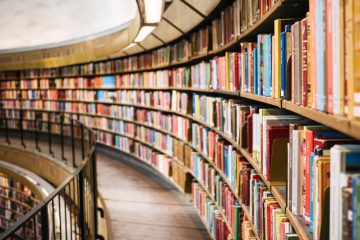

0 Comments